How to choose a webinar platform
As more marketers seek ways to educate audiences about topics related to their brand, webinars prove to be a great asset in their tool belt. As a result, there are many choices on the market for webinar platforms, and new players enter the market all the time.
So, how do you ensure that your selected tool sets your webinar strategy up for success? What are the key points to consider while deciding on webinar software?
This post will outline some key considerations when picking a webinar platform.
Choosing A Webinar Platform
When choosing a webinar platform, it’s essential to take an inventory of your needs. First, understand your goals and then explore the different features a platform offers. It will help you make a thorough decision between alternatives.
Your Webinar Goals
Before you choose a webinar platform, you must first understand your marketing goals and align them with your webinar goals. A few examples might include the following:
- Reaching new prospects and building brand affinity
- Educating your audience and guiding them to use your product or service better
- Positioning your brand as a thought leader in the industry by sharing expertise on a topic
- Generating warm leads and moving them down the sales funnel
- Communicating with your target audience and boosting audience engagement
Your webinar may have more than one goal. But each objective will drive the technical requirements of your webinar platform and the content you deliver.
For example, if your marketing strategy requires you to drive 100 MQLs (marketing qualified leads) from a webinar, you’ll need to work backward from that number to understand how many attendees you will need to host. Accordingly, you will need to know how many attendees your webinar platform can support and what additional features you seek from the software to deliver your content effectively (chat, Q&A, polls, networking hubs, etc.).
In addition, this step will also help you determine the number of moderators or admins you’d need to utilize the different features offered by your chosen platform.
Event Size
Every company’s webinar requirements are different. Given your webinar goals, CTA and tech availability, you may want to increase the participants’ limit. However, with a large number of attendees comes a greater responsibility of ensuring that the tech you’ve chosen runs the event smoothly, offering seamless collaboration and information sharing.
Note that not all platforms offer easy scalability for the price they charge. For example, Zoom Webinars limit the number of view-only attendees to up to 50,000, based on the size of your webinar license.
On the other hand, Sequel.io is designed for webinar series and large virtual events. It can support up to 2 million concurrent participants and offers scalable technology and infrastructure to deliver a frictionless attendee experience, even at a large scale. So, if you’re planning to host webinars that can easily scale with your attendees, Sequel.io can be a solid choice.
Registration
If you want your webinars to be a hit amongst the masses, you must take charge of connecting with the prospective attendees.
Unfortunately, despite its high importance, integrated pre-registration isn’t on many webinar platforms’ radars.
Choose a platform that offers pre-registration for a seamless flow of getting the participants to sign up and join the webinar.
Ensure that the pre-registration and registration pages help you present the webinar value proposition to the fullest extent. To that end, some crucial questions to answer are:
- Will you need the webinar platform to send collateral materials or confirmation emails, add-to-calendar notifications and reminders to registered attendees?
- Is the registration intended for the webinar or the webinar platform? (Note that some platforms like Zoom, Hopin, etc. register the attendees to their platforms to make them their users and market other events to them.)
- Can you easily integrate registration with HubSpot forms, LinkedIn and Facebook events, ads, etc.?
- Can you customize the registration page with your brand’s logo, fonts, colors, etc.?
- Can you embed the registration page on your own website?
Mobile Accessibility
With over 90 percent of the global internet population using a mobile device to go online, choosing a webinar platform that offers mobile accessibility offers a better edge. Making sure your webinar is accessible on mobile devices lets you meet your target audience where they are. It allows for greater participation as digital content becomes reachable to everyone – on a device that’s almost always on us.
So, even though webinars are desktop-first, give due importance to mobile accessibility for those who want to join your webinar on the go.
White Labeling/Customization
Your chosen platform should provide the freedom to customize your webinar.
While your webinar’s success can be attributed to many factors, white labeling or customization can be the winning element every growth playbook needs. The path to an immersive attendee experience starts with a streamlined customization suite, including fully branded elements like fonts, backgrounds, colors, logos, etc.
The platform you choose should allow you to select the webinar’s location – a third-party website or your website.
When your webinar is blended into your website by embedding pre-built components — individually or collectively, you deliver an on-brand, consistent and more connected viewer experience.
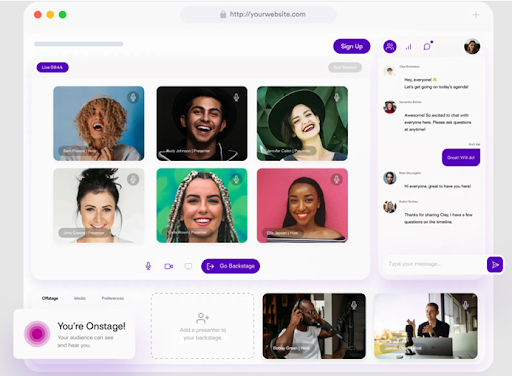
Third-Party Integrations
Another important consideration is the webinar platform’s ability to integrate with third-party tools. From CRM systems to email marketing and analytics, a good webinar platform would offer several integration options to help you deliver interactive webinar experiences to your audiences.
Powerful integration enables you to track various actions related to your webinar. For example, with a CRM solution integrated with webinar software, you can get information about registrations, attendance, engagement, etc., and bring it back to your CRM for reporting purposes.
Similarly, integrating your webinar platform with a tool like Zapier will help you automate processes to existing workflows. Automating manual tasks like sending meeting invites, importing attendee lists, etc., saves you a lot of time to focus more on the content and its delivery – while increasing conversions.
You can connect Sequel.io with Zapier and run your favorite tools like Gmail, Slack, HubSpot, and more from a single software.
Security & Safety
When choosing a webinar platform, look for one that offers enhanced security and safety. First, go through their privacy policy and dig deeper into what security and protection measures are taken on the platform. For example, what personal information do they collect and how do they use it, do they provide individual permissions & passwords, etc.
At the very least, ensure that your preferred platform complies with SOC 2 standards, as it’s the minimal requirement when choosing a SaaS provider.
Learning about the different technical and physical safeguards they take will help you consider if they are the right choice to host your webinars safely on their platform.
At Sequel.io, we take the security of our data and that of our customers seriously. Sequel.io is SOC 2 compliant and offers enterprise-grade security, individualized permissions, intranet integrations, and live stream encryption to ensure data protection at all times.
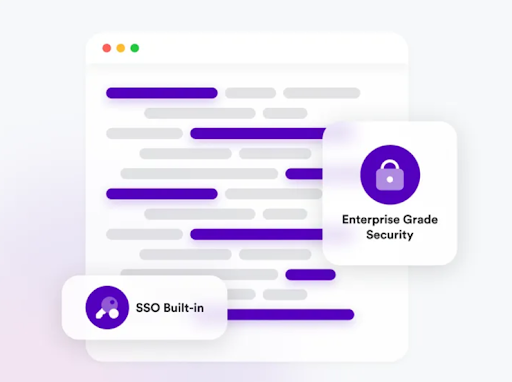
Cost & Benefits
Before choosing a webinar platform, consider the overall cost and benefits. Some webinar platforms offer free plans, but they may cap the number of attendees or even limit streaming destinations (websites, social media platforms, etc.). You can also choose from differing tiers with features like more attendees per session, unlimited streaming destinations, unlimited hosts, etc.
Customized plans may also be available based on the features you might need.
For example, Sequel.io can support up to 2 million concurrent participants. You can talk to the team for a personalized pricing plan and experience benefits like 4K video quality, and End-to-End Encryption, etc.
Multiplatform Streaming
Depending on where your audience usually hangs out, an intelligent webinar strategy requires software that supports multiple streaming destinations. For example, apart from embedding your webinar on your website, your preferred platform should let you run your webinar on different channels simultaneously, like Twitch, Twitter, YouTube, etc.
The ease of expanding your webinar audience by including multiple destinations will make investing in the webinar software well worth the time.
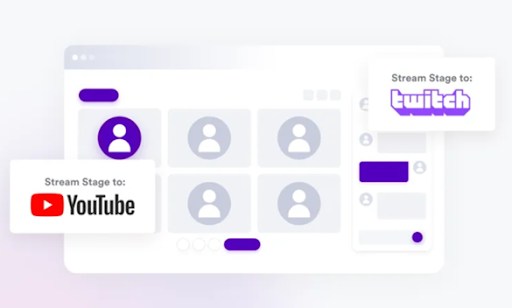
Test Run
Before you choose a webinar platform, you should test it with a dry run. Choose a platform that offers a free trial or request a demo or sandbox option. Put together a webinar or digital event for an internal team who can provide meaningful feedback on their experience. Remember, it’s ultimately the audience you hope to delight — so a test run can be an eye-opening experience. In addition, it will likely uncover new features and tools to improve your webinars.
Technical Considerations
Finally, when choosing your webinar platform, you should consider a few critical technical factors:
- Onboarding: Ensure that the software is easy to set up and use.
- Platform Compatibility: The system should support all major browsers and devices, including mobile phones and tablets. It should also be able to record your presentation for later viewing by attendees who could not attend live.
- Audience Engagement Tools: These features help keep audiences engaged throughout the webinar by encouraging interaction between them and the presenter through live polls, Q&As, chats, shared whiteboard spaces, etc.
- Customer Support: Learn whether customer support will be available 24/7; for free or at a charge.
- Analytics: What level of detail do you require to measure the success of your webinar? Does the platform you’re considering provide adequate data?
Webinar Platform FAQs
What Is A Webinar?
A webinar is an online event where the host(s) delivers a presentation to a virtual audience in real time.
How Does A Webinar Work?
In a webinar, the presenter shares information with the viewers via the Internet. The viewers consume the information and can ask questions, respond to polls, and even chat with the presenter for an interactive, engaging and stimulating experience.
What Are Webinars Good For?
Webinars offer an opportunity to connect with your audience in real time while providing an engaging learning environment. In addition to helping you build an audience and establish yourself as an industry authority, webinars boost brand awareness, assist in lead generation and nurture quality leads.
How Long Should A Webinar Last?
While the ideal length of a webinar depends mainly on your goals and audience, 45-60 minutes is generally considered a good duration.
What Is A Webinar Platform?
A webinar platform is a software or tool that hosts webinars online to connect you with your audience. Such a platform usually helps you create, host, edit, share, embed, record, upload, and export virtual events. Think about your webinar platform as a means to teach your audience something important in real-time. The aim is to do it efficiently while sharing information and meaningfully engaging the viewers.
What Are The Benefits Of A Webinar Platform?
Besides information sharing, a webinar platform helps improve the reach and visibility of your brand, expand your audience, generate new leads, and strengthen your customer relationships.
What Is CRM?
A CRM or Customer Relationship Management is a tech solution to manage an organization’s relationships and interactions with its customers and prospects. The overall goal of a CRM system is to automate customer communication with the company, nurture relationships with leads, streamline processes, and increase productivity by eliminating various databases, spreadsheets, databases, and apps used to track client data.
Why Integrate CRM With Your Webinar Platform?
A webinar platform with CRM integration can sync the webinar attendees’ information – including registration, their interactions, and engagement – with the CRM for better lead tracking and reporting.
Embed Webinars & Drive Traffic Directly To Your Website
With 75% of businesses depending on webinars to generate leads, it’s crucial to understand how to choose the right webinar platform. In this post, we’ve reviewed some steps in selecting a webinar platform to better shape your webinar strategy.
Consider your webinar goals, the features you’d require from the platform, and the overall costs and benefits before deciding on a particular software.
You can refer to this post whenever you want to select a webinar platform. Meanwhile, check out how to embed webinars on your website to drive traffic and build your brand.