Track ROI of webinars and live events using Sequel.io and Adobe Marketo Engage

Now, more than ever, marketers must justify the ROI of running a successful webinar or live event. To do this, a strong CRM and marketing automation tool is required to understand engagement and tie attendees to pipeline and revenue.
Traditionally, webinars involved having a marketing landing page with a custom Marketo form for example, and directing the audience to webinar tools like Zoom for engagement. After the session, emails and UTM codes were used to track engagement and assess the impact on the pipeline.
With Sequel.io, we offer a better approach to webinars and live events. Instead of just embedding a marketing form that directs to a 3rd party platform, you can embed a simple line of code from Sequel and manage the entire audience journey from registration to live engagement, replay viewing, and reading SEO-powered blog posts, all on the same page and all on your website.
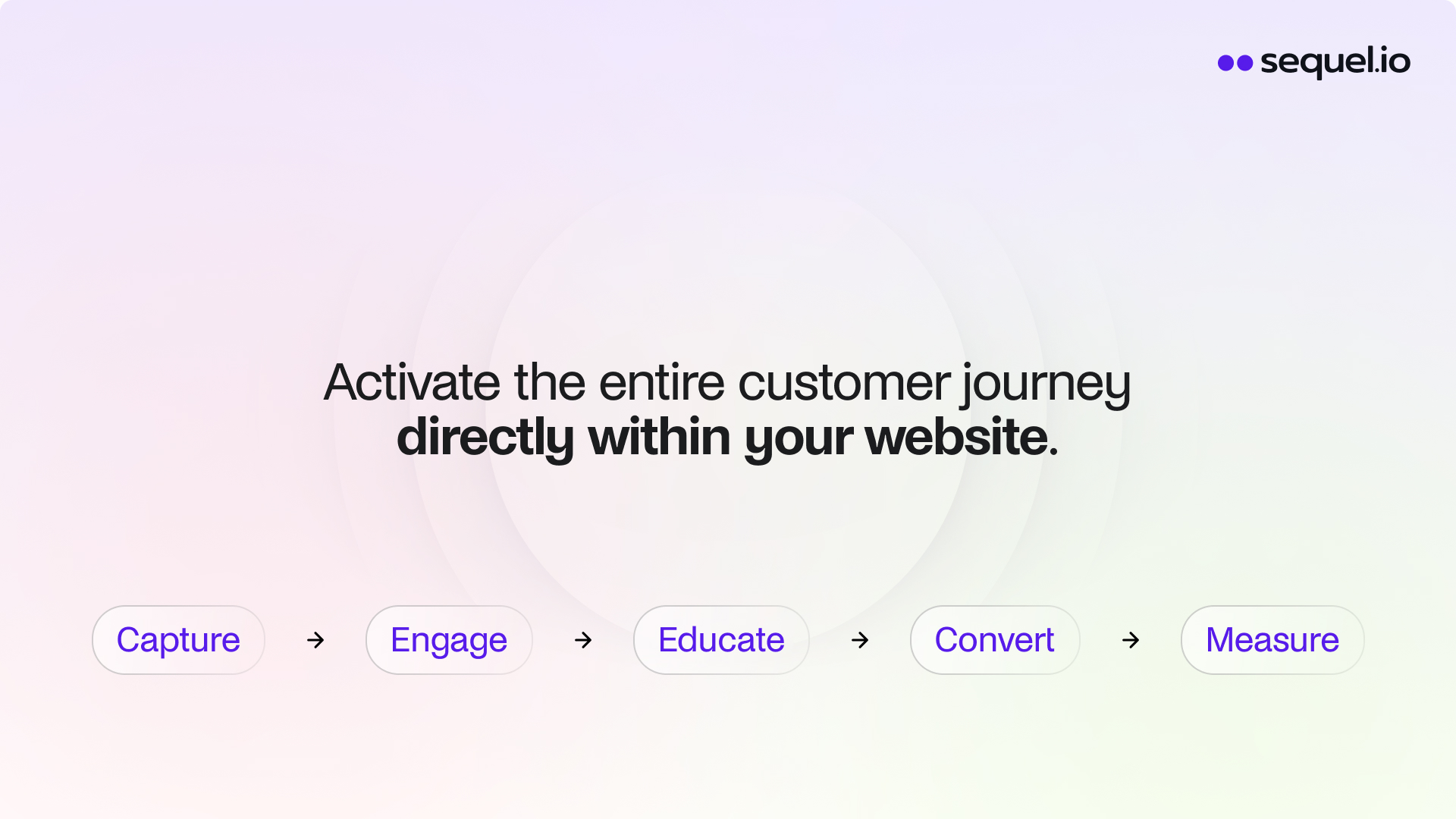
Not only does this bring hours of engaged website traffic, but it also makes it easier to track your audience and understand their engagement during and after the session. All the popular web analytics tools like Google Analytics, Bizible, and heat maps seamlessly integrate with Sequel so that you can gain a deeper understanding of the entire customer journey. Some businesses find this additional tracking sufficient, but there is still great value in using a marketing automation tool.
Adobe Marketo Engage is an excellent marketing automation tool that helps businesses save time and money, measure and optimize marketing investments, and accelerate revenue growth. According to the Adobe benchmark analysis, businesses that use marketing automation can increase their pipeline by 45%, achieve 25% higher revenue, and enable sales reps to spend 22% more time selling.

Sequel seamlessly integrates with Marketo, simplifying the process of synchronizing registrations from your Marketo forms. This integration allows for the smooth transfer of user engagement data into a Marketing Program. With custom mapping of Program Statuses such as Attended, No-Show, and Watched Replay, as well as engagement data like the percentage of live or on-demand content viewed, Sequel offers a comprehensive look into audience behavior.
In this post, we will delve into the setup process for this integration, explore how to utilize Sequel or Marketo forms to collect registrations, and demonstrate how to segment your audience based on the percentage of an on-demand event they watched.
Marketo Form Registration
Many businesses want to continue using Marketo forms for webinar registrations. Many brands already have this flow in place, and you can easily configure the form to send registrations directly to Sequel.
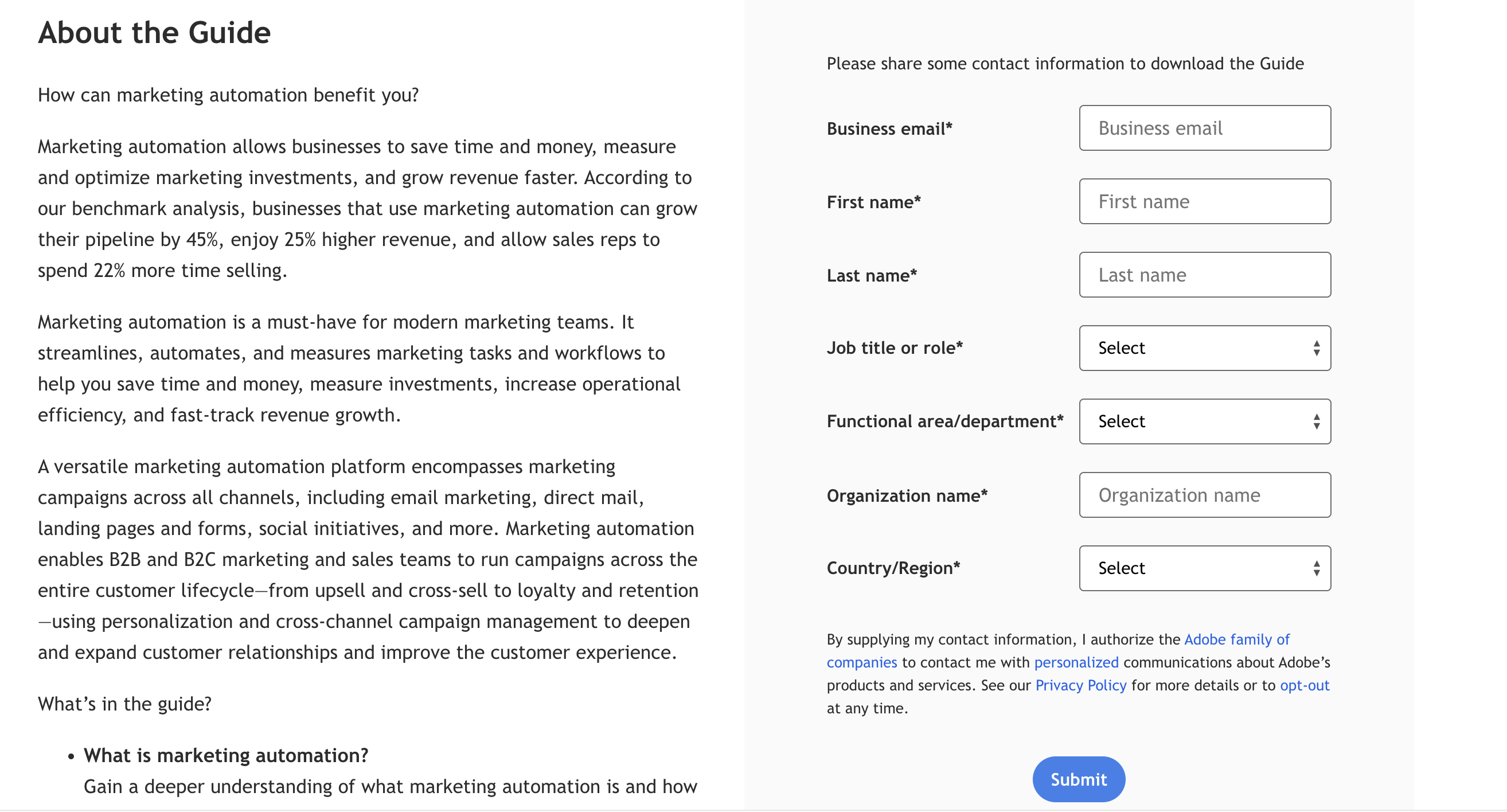
The above layout is typical for webinar registration forms. The left column provides information about the webinar, while the right side contains the Marketo form. After submitting the Marketo form, you can send the registration information to Sequel. Attendees will then receive a unique link that directs them to YOUR website for live engagement.
IMPORTANT NOTE! There is no need for webhooks or complicated JSON payloads to integrate Marketo Form with Sequel.
Option 1: Integration with Marketo Form Id
The easiest way to integrate is by using the Marketo Form ID in Sequel. This only requires a one-time setup with Sequel, and all form submissions will instantly generate registrations within Sequel. You can find a step-by-step guide on how to integrate your Marketo account here.
But what if you want to use the same form for multiple events? No problem! We support a Marketo Form URL that ensures registrations are sent to the correct event. You can create a single, global Registration Form and simply change the URL for each event in Sequel.
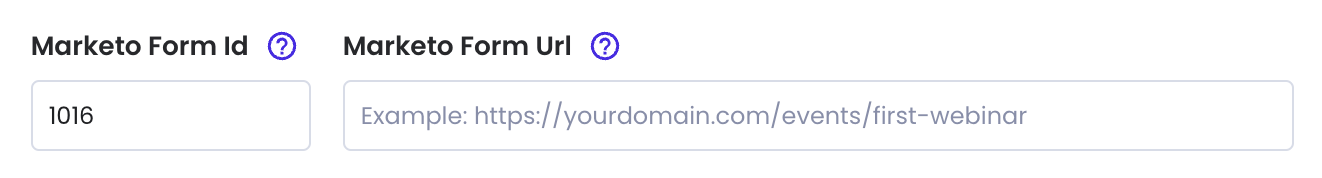
Do you want to use a Marketo form for multiple webinar entries? For instance, a series of webinars with multiple upcoming dates where users can choose which ones they want to attend. Sequel can help with this! Just contact us through the chat in the Sequel Dashboard, and our team will assist you with the set-up.
Option 2: Integration with Marketo Program Name
This integration automatically syncs new members added to a Program in Marketo back to Sequel. Simply add the program name in Sequel and members added through a Marketo form or manually uploaded, are synced automatically. Follow the instructions here to set up the integration.
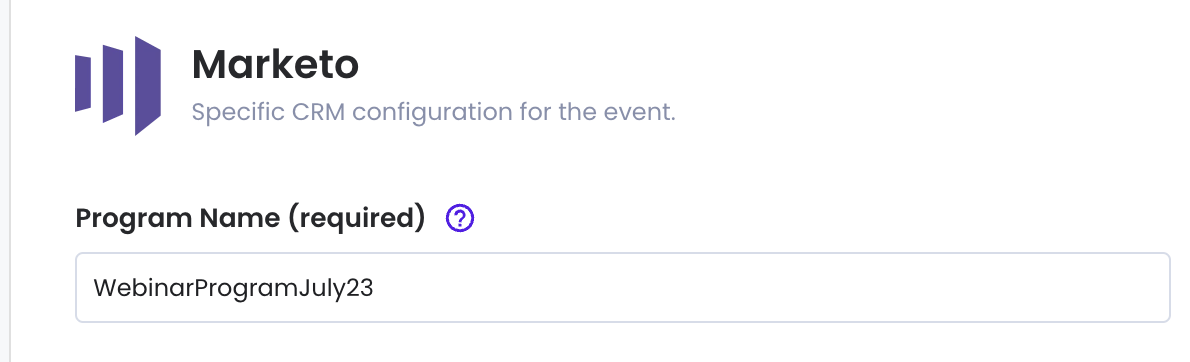
Note: Due to a Marketo limitation, the automatic syncing process runs every 15 minutes. To ensure registrations are sent without delay, we recommend using this solution in combination with option 1, the Sequel integration with Marketo Form Id explained above.
Use the Sequel Registration form
Using a Marketo form is great for gathering registrations, but it requires someone to manage landing pages, embed the Marketo form, and ensure registrations are going to the correct Program. Switching to the Sequel registration form removes a lot of complexity:
- It allows marketers to use the same page for registration, live attendance, and replays.
- Submissions are automatically sent to your Program in Marketo.
- Our Marketo integration enables mapping of custom questions to any custom field in Marketo.
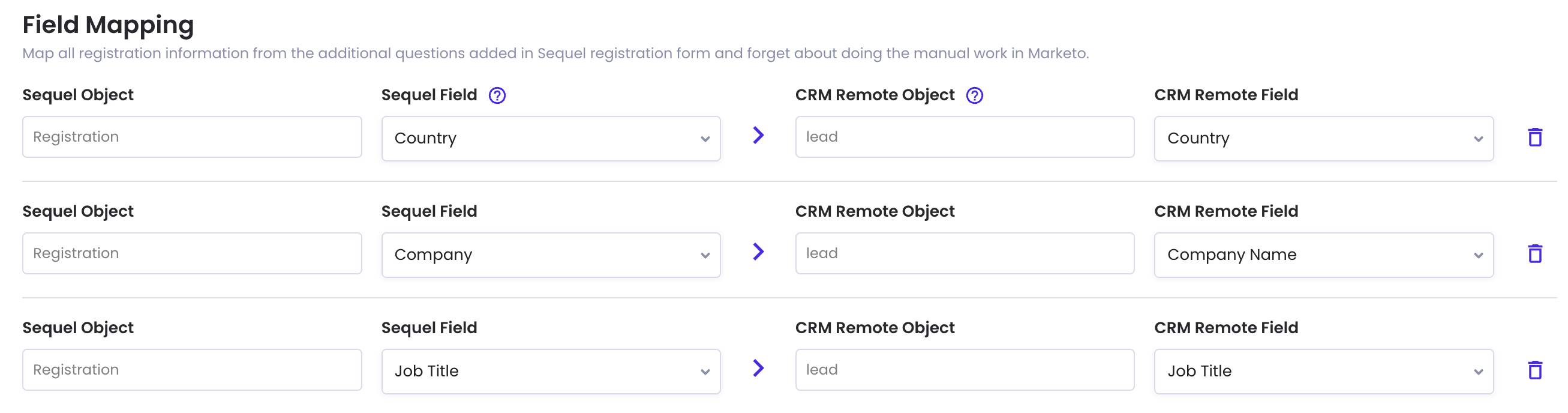
Soon, we will introduce filtering for business emails and email validation for invalid or misspelled entries, improving the quality and attendance of your registrations.
For a full overview of our registration form, visit https://help.sequel.io/what-is-event-registration-using-sequel.
Mapping Program status events
To calculate a successful event ROI, you must understand the conversion rate, whether users attended, did not show up, or watched the on-demand content.
With Sequel, you can conveniently track all these states in one place. There’s no need to use separate tools for live engagement, uploading, and embedding replays like with Vimeo or Wistia. Once the integration is set up, you can easily define the desired status in the CRM section as shown below.
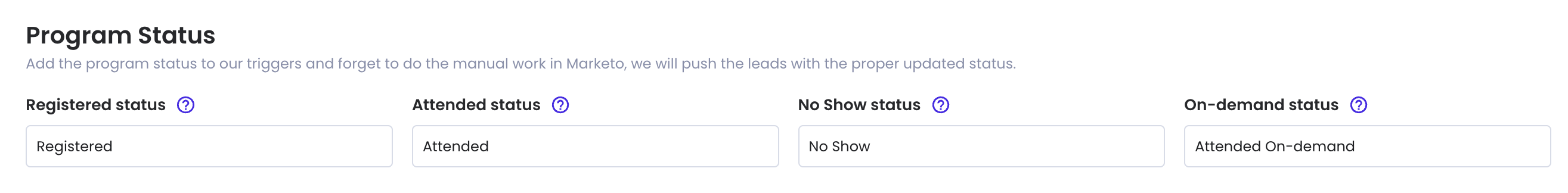
After the event concludes, we will automatically update the Program status for all attendees that meet this criteria. The on-demand status will remain active as long as the replay is available.
Campaign Tracking results using Sequel Event Analytics
Marketing teams run marketing campaigns before, during, and after each webinar to increase attendance. Tracking the effectiveness of these campaigns has traditionally been challenging, especially when using multiple tools. However, Sequel simplifies this process by providing a clear timeline view for each stage.
Registration campaigns
Whether you use the Sequel Registration form or external ones like a Marketo form, we keep track of registration timelines so you can measure the impact of your campaigns.
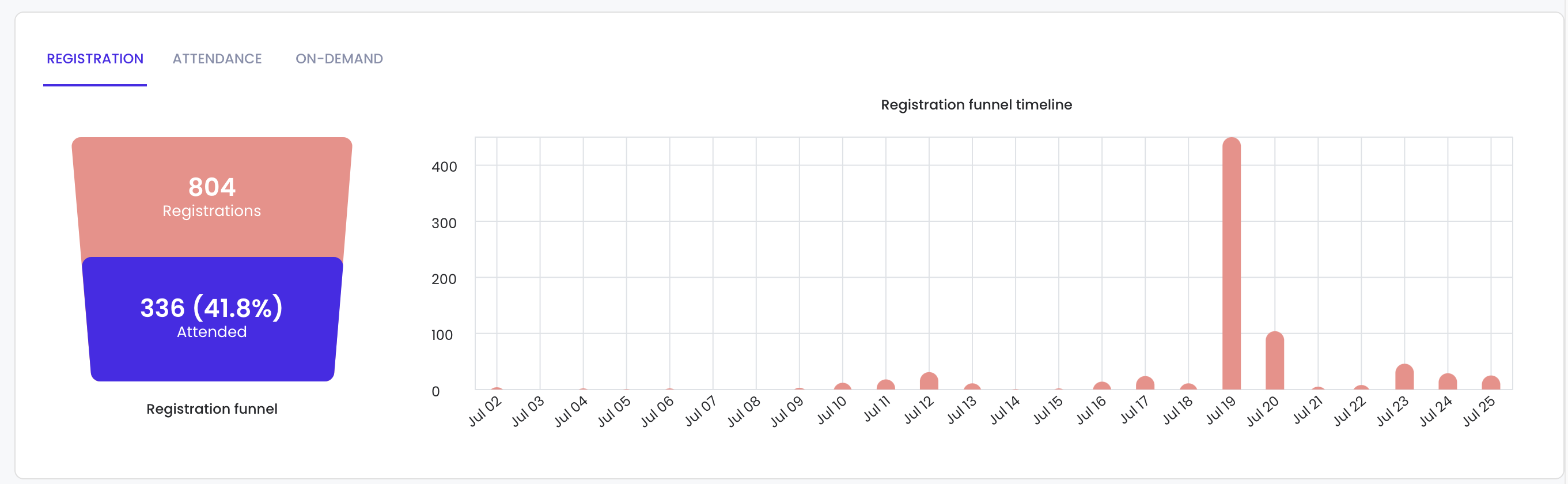
The above image showcases the event analytics in Sequel. In this example webinar, registration opened on July 2nd, and the marketing team launched email and ad campaigns on July 19th. The chart displays a significant spike of 400 registrations on that day, which continued until the start of the event on July 25th (with a slight decrease over the weekend). This indicates a successful campaign!
Engagement during a live event
The conversion rate in Sequel is determined when a user registers and attends either live or on-demand sessions. With people’s busy schedules, not everyone can participate live, but with Sequel, users can easily access replays after the session ends using the same link. This convenient feature has significantly improved conversion rates for Sequel users, with some customers achieving an impressive 70-80% conversion rate.
Additionally, Sequel provides valuable insights into the number of concurrent users at any given minute during your live event.
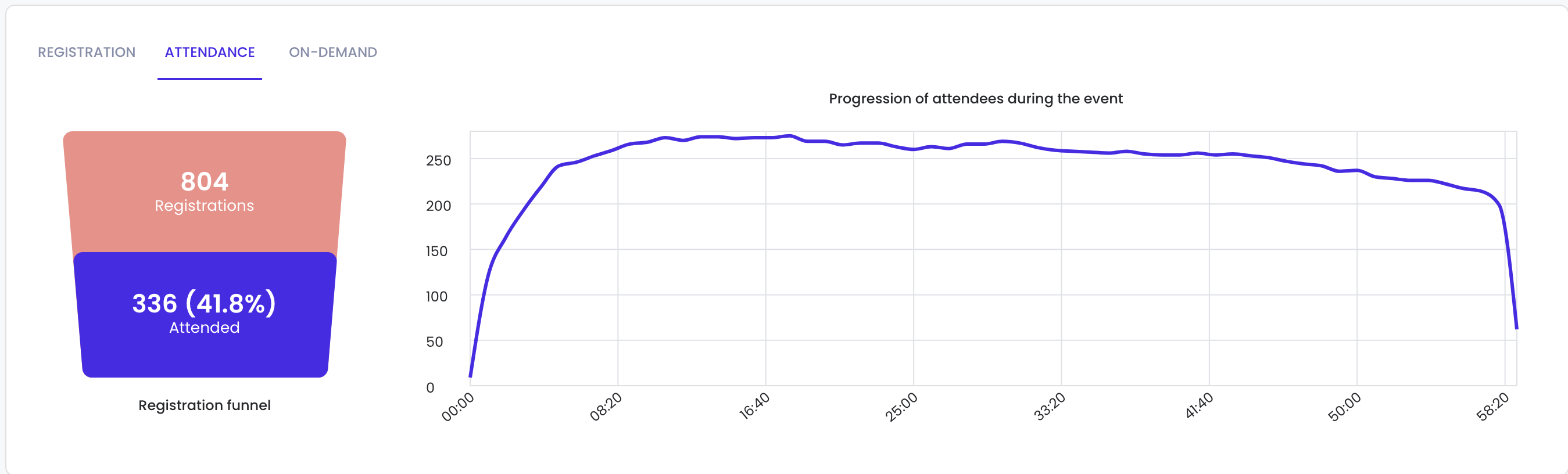
Furthermore, leads are tracked based on the percentage of content viewed for both live and on-demand sessions.
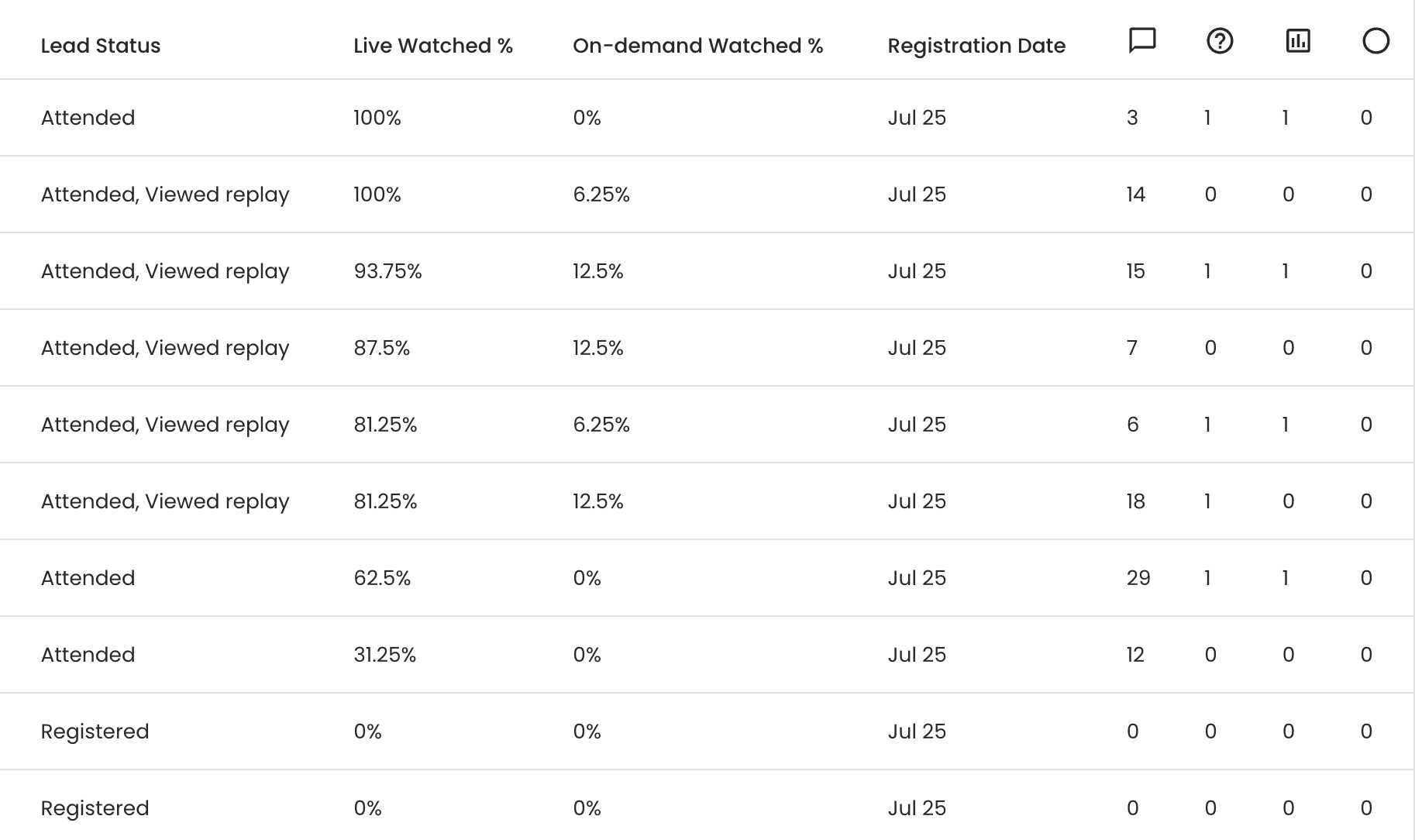
Engagement after the event has ended
Activating a replay is as easy as pressing a button with Sequel, which becomes available immediately after your session ends. All previous links will still be functional, driving more engagement to your website.
Sequel analytics constantly track leads, the percentage of on-demand views, and the timeline following an event.
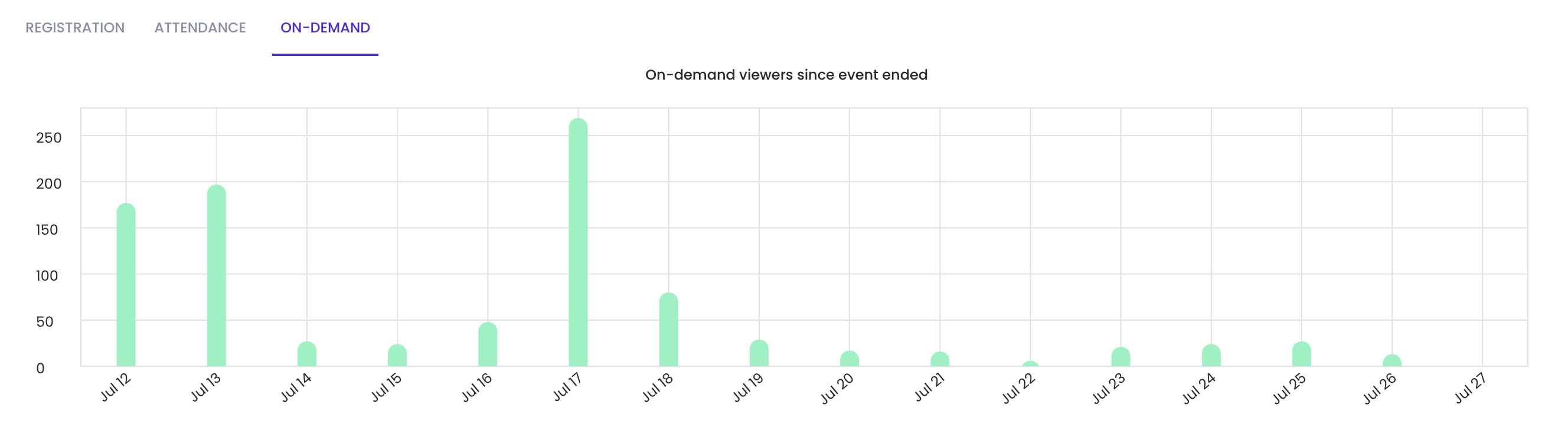
For most events, enabling the replay right after it concludes significantly boosts attendance. The day of the live event and the day after are crucial for capturing conversions. In this example, we observe a large number of views in the first two days, followed by another spike on July 17th triggered by an email campaign.
Webinars and live events don’t end when the event itself is over. With Sequel, you can seamlessly and powerfully continue to convert leads and bring users to your website with on-demand replay functionalities.
Not only is all this data captured in Sequel, but it can also be sent to any CRM or marketing tool that you use. Let’s explore how we can utilize Marketo and this data to trigger different email automations based on the on-demand content watched.
Creating a smart campaign in Marketo to target high intent leads
After each event, Sequel will provide registrant information for each user, including the people who have registered, attended live, were a no-show, or watched on-demand. For those who watched live or on-demand, we will also share engagement data such as chats, polls, questions engaged with, and view time.
Marketo customers can utilize this data to create Smart campaigns in their programs and segment customers according to their preferences. To create the campaign, follow the step-by-step guide here: Create a Smart Campaign in Marketo using Engagement Data.
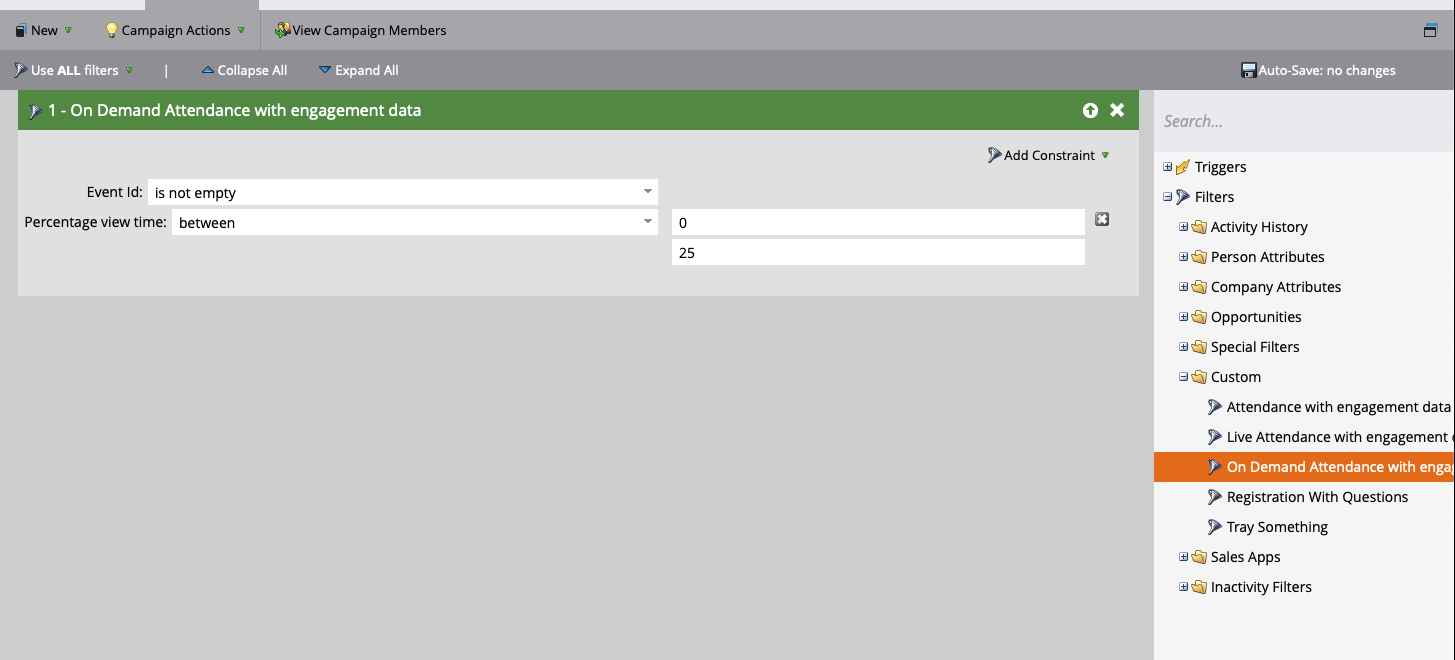
Now, you have the option to set three different triggers:
- 0 – 25%: low intent
- 26% – 75%: medium intent
- 76% – 100%: high intent
Depending on your priority and desired ROI, you can target leads with low intent to encourage them to return to the session and complete the content. For leads with medium/high intent, you can send a call-to-action based on the webinar topic or invite them to join the next session.
In conclusion, Sequel.io and Marketo Engage offer a seamless and powerful integration that enables marketers to bring in hours of engaged leads to their website. They can run marketing campaigns to increase attendance and continue leveraging the same content long after the event has ended, with instant replays and Sequel AI blog content.
The possibilities are endless and we encourage you to explore how other marketers are achieving incredible results in their business using this combination via our Customers page.
You can also witness the technology in action in our Game Changers series, where we bring top CMOs and marketing leaders together to discuss this new world of efficiency. Check out Game Changers Online, here.