Master the Webinar Set-up Process: A How-To Guide
You may have always wanted to run your own webinar but felt overwhelmed by the intricate details involved in its planning and execution. With this comprehensive How-To Guide, I’ll help unlock the secrets of running a successful webinar. By navigating through all necessary steps like precise equipment set-ups, and choosing engaging topics up to effective follow-ups with attendees. So, let’s dive into this powerful online tool, allowing you to engage audiences globally!
What is a Webinar?
A ‘webinar’ is a blend of two words – ‘web’ and ’seminar.’ Essentially they embody an interactive online seminar or workshop conducted over the Internet. They connect individuals or groups worldwide via video conferencing technology. Many webinars feature live presentations, discussions, or workshops.
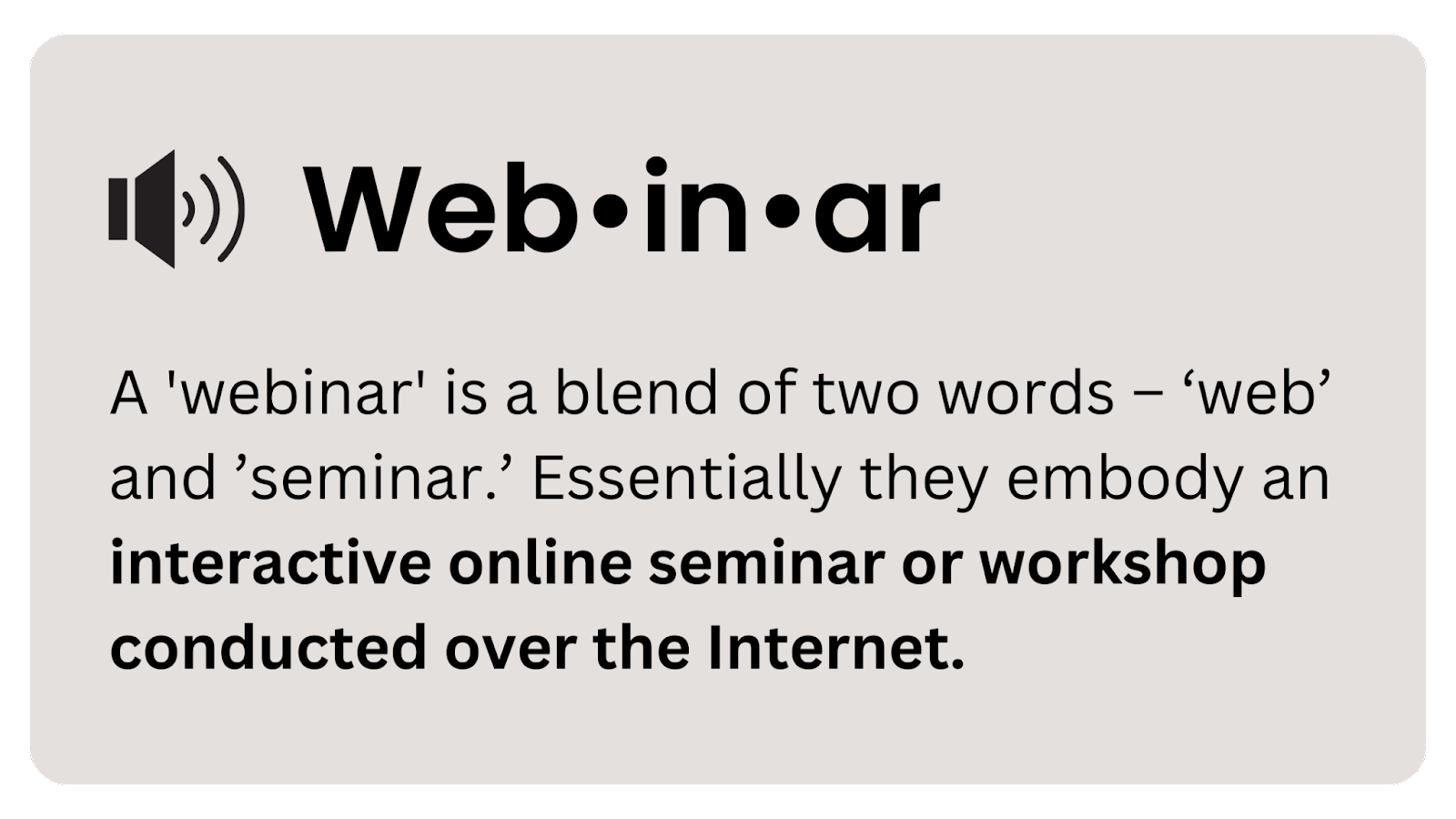
Webinars break traditional geographical barriers; distances longer than marathon stretches become null as it allows anyone from anywhere to participate virtually. It’s as easy as having access to a stable internet connection and a computer or mobile device.
Handling various activities like hosting educational lectures, business meetings, and product demonstrations – understanding how to create a webinar presentation is instrumental for businesses looking to extend their reach digitally.
Therefore becoming fluent in the webinar set-up process opens vast opportunities for effective virtual communication on any scale – may it be team meetings across different locations or reaching out to thousands of potential customers worldwide with only one session! It’s undoubtedly why mastering the art of hosting webinars has become more valuable than ever before in this digital age.
Benefits of Hosting a Webinar
Hosting a webinar brings an array of benefits that can revolutionize your business. It’s not just about providing valuable informational content, but also about enhancing your brand reputation and generating leads.
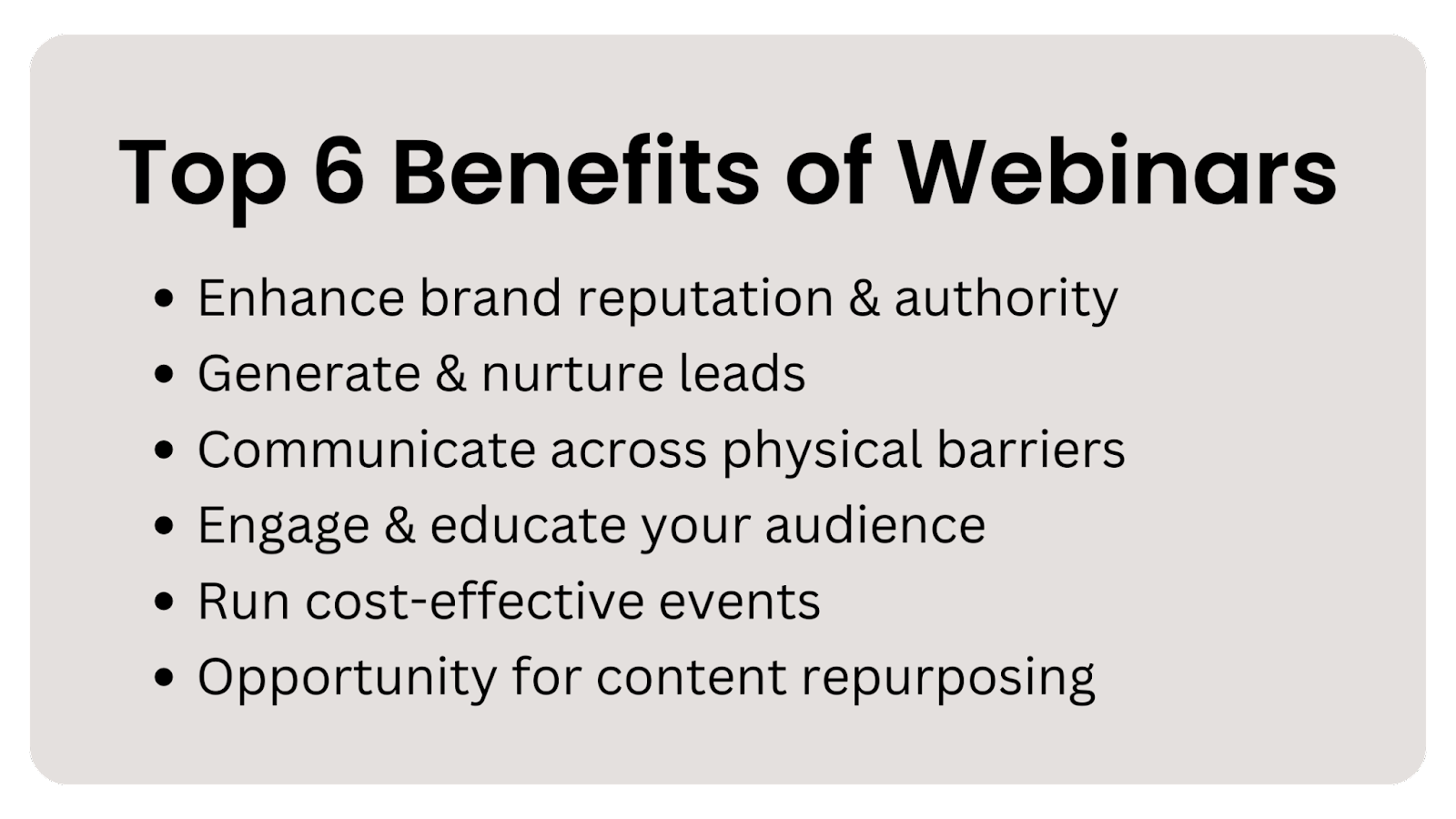
Firstly, webinars allow you to connect directly with a broad audience without the geographical constraints traditional in-person meetings or conferences impose. At the heart of it all lies effective communication; whether you’re presenting insightful industry information or discussing solutions to pressing issues, hosting a webinar facilitates value far beyond geographic barriers.
Another notable advantage lies in lead generation. When you host online webinars, attendees need to register for participation – registration that furnishes critical contact information for potential conversions. Thus, these data-rich sign-up forms bring opportunities galore for future marketing campaigns and nurturing leads.
In explaining how to set up a webinar, we need to acknowledge its role as an engaging educational tool. By designing interactive sessions with Q&A sessions or polls, you pave the way for high audience engagement while achieving value-added education.
Furthermore, in crafting and planning a webinar strategy effectively, repurposed content like blog posts or social media snippets are easily fashioned from these online gatherings. Apart from bolstering your content marketing efforts, this practice goes a long way in improving SEO rankings as well when implemented correctly within your broader digital strategy.
To say webinars help establish authority wouldn’t be unjustified either. When topics relating to industry insights are presented by business leaders during the webinar hosting process they demonstrate knowledge mastery thereby boosting credibility among peers and customers alike.
Lastly, is cost-effectiveness. With physical logistic requirements, costs incurred on venue booking or extensive setup necessities diminish significantly – making hosting a webinar economically friendly besides being immensely result-oriented.
Choosing the Right Team
When it comes to hosting webinars, one can’t underestimate the power of collaboration. Selecting an efficient and capable team is a crucial piece in the puzzle of a successful webinar set-up.
The first person you’ll need on board is your host. This might be you, if you’re an expert on the topic of discussion, or could also be a guest speaker who carries authority in your field. However, remember that public speaking skills are every bit as significant as subject matter expertise when selecting your presenter.
Let’s not forget about the importance of technical support. After all, even with perfect planning, unforeseen glitches might occur. For this reason, having someone versed in dealing with potential technological issues will ensure smooth sailing during your presentation. If you have a webinar solution that is easy to use, all the better.
A moderator’s role can’t be sidelined either. This person manages questions from attendees, keeps everyone engaged, and ensures everything runs according to plan — they’re essential for hosting webinars successfully.
Finally, consider incorporating help from marketing professionals who can assist with promotion tasks pre-webinar and follow-up attempts post-webinar to maximize attendance and impact respectively.
- Host: Expert on the webinar content & navigating the conversation
- Technical Support: Handles any tech-related issues
- Moderator: Manages attendee engagement (ie. in the chat)
- Marketing Professional: Assists with promotions and follow-ups
Making informed decisions while setting up these roles pays off tremendously later on – it streamlines your operations and adds credibility to the overall quality of event management thereby making each session more effective than ever before. Although I listed 4 roles, many of these tasks can be combined if you have a smaller team.
Selecting a Webinar Format
In embarking on your webinar planning journey, one key decision you will encounter is selecting a webinar format. This choice shapes the overall structure and flow of your online event. Different formats lend themselves to various presentation styles, enhancing certain aspects of the content you aim to deliver.
A primary consideration in determining how to set up a webinar hinges on your target audience’s needs and preferences. Are they seeking to gain insights from industry leaders or eager for direct interaction? Perhaps they value hands-on learning through workshops. Understanding their preference can guide you in choosing your webinar format.
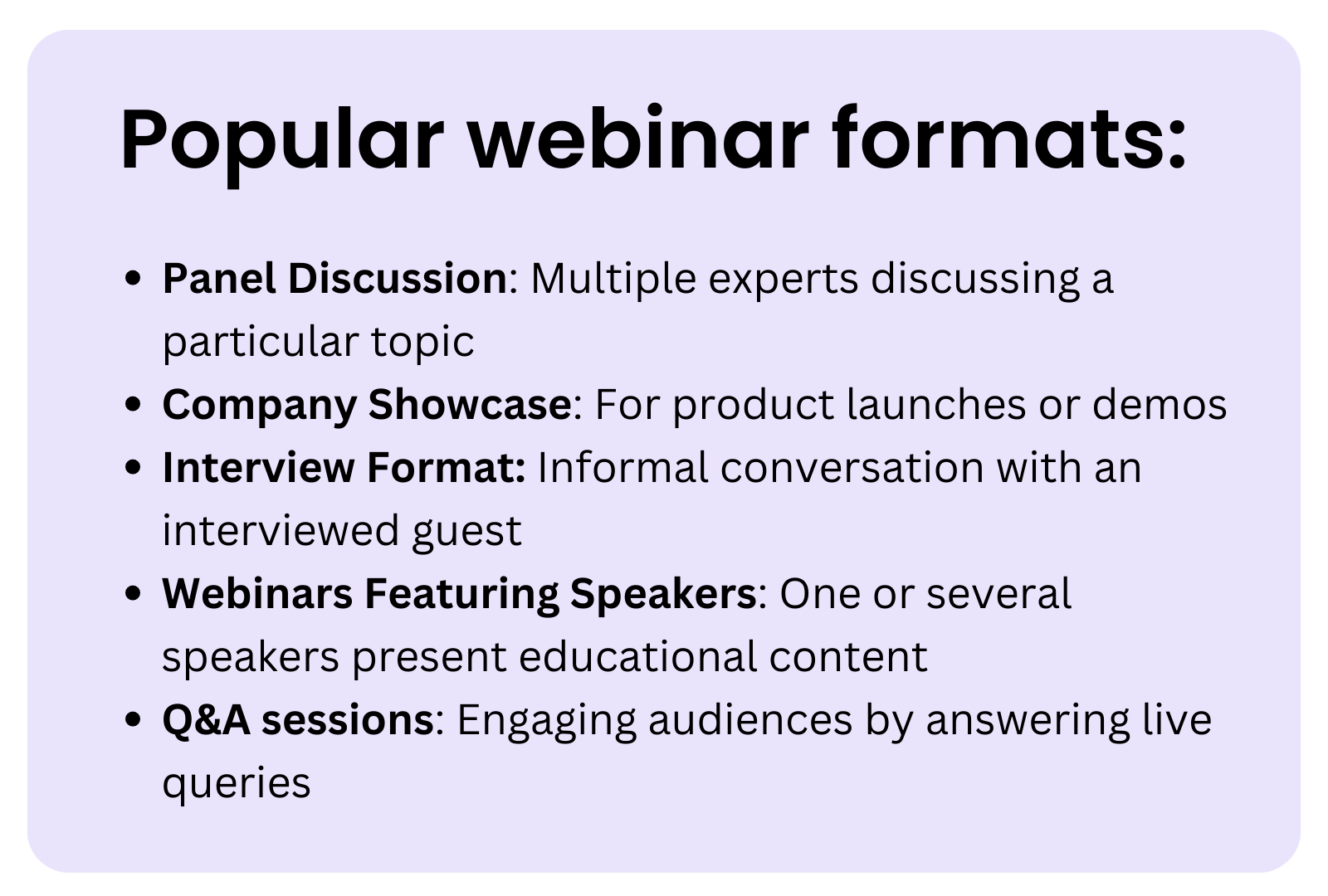
Several popular formats exist that should be considered:
- Panel Discussions: This highly interactive format involves multiple experts discussing a particular topic. It’s beneficial when needing to cover different perspectives within a subject matter.
- Company Showcase: Ideal for product launches or demonstrations, this style allows the host organization evident advantages in controlled messaging and brand exposure.
- Interview Format: Engages viewers with an informal conversation between an interviewed guest (usually an expert or influencer) and the host.
- Webinars Featuring Speakers: One or several speakers present educational content aimed at teaching attendees something new about a specific topic.
- Question-and-Answer sessions (Q&A): These sessions bank heavily on engaging audiences by answering live queries promptly.
Example: The Game Changers webinar series is a good example of an “Interview Format” webinar. The series is hosted & structured with interview questions for leading marketers in the industry including Chris Walker, Lauren Vaccarello, & Nina Butler. Each webinar session is then centered around a specific topic that the speaker is an expert on.
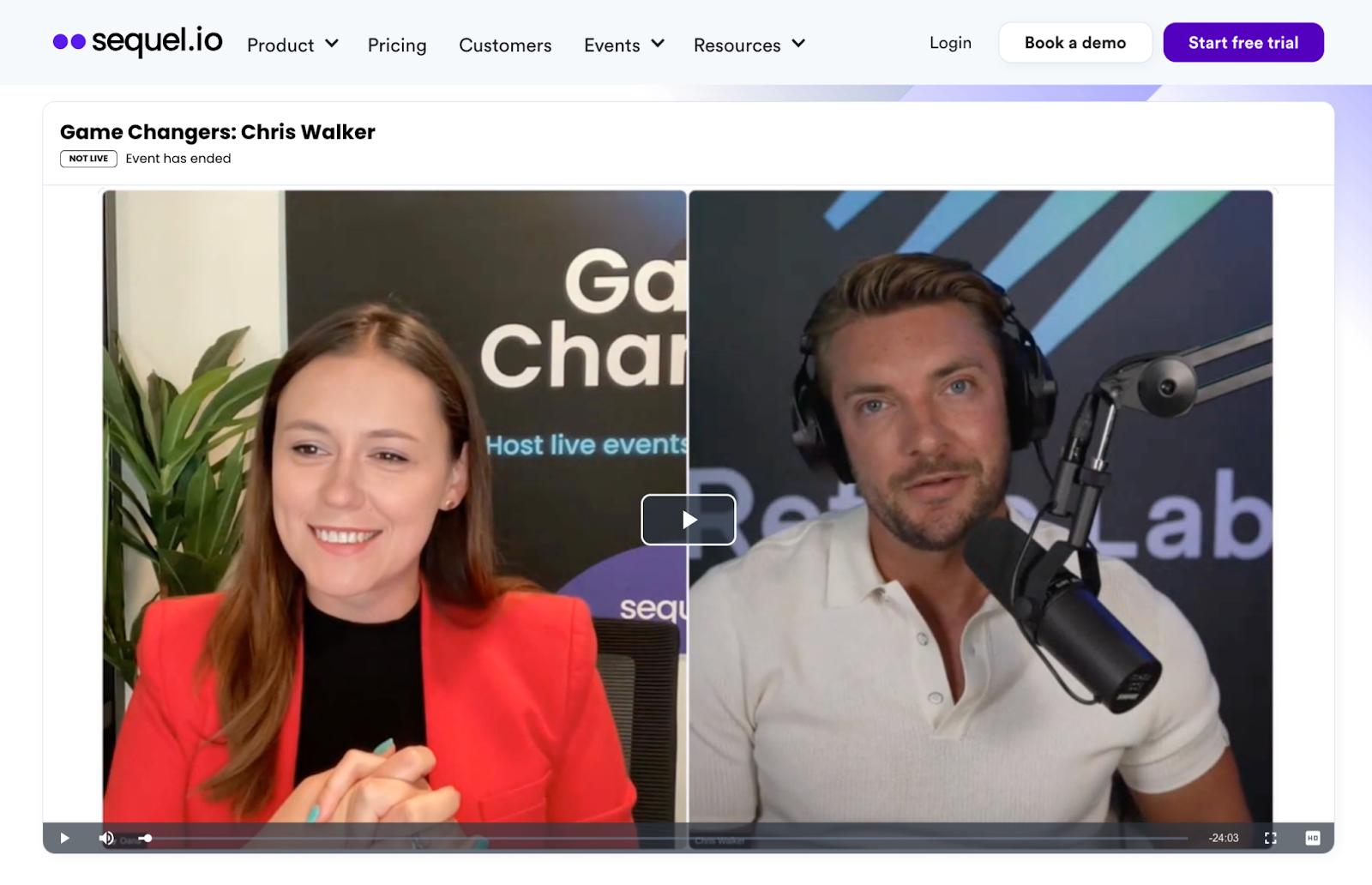
Consider structuring a clear agenda using these formats as points of discussion; doing so will ensure attendees are aware of what’s coming up throughout your session. After all, set-up means preparing every aspect beforehand which includes mapping out all elements required for hosting a successful webinar.
Never underestimate audience expectations during your webinar set-up process! A dynamic and engaging delivery can inspire participation among attendees while cementing their interest in future sessions hosted by you – making this step crucial in creating lasting webinars that leave significant impacts long after they’ve ended.
Planning Visuals for Your Webinar
When diving into the webinar set-up process, one of your top priorities should be planning powerful visuals. Compelling images play a significant role in engaging attendees and enhancing understanding. Let’s explore how you can create impactful visual content.
A basic starting point on how to create a webinar presentation with impactful visuals is having clarity about your topic. All graphics must represent your message, hence they shouldn’t just look good; they should also aid comprehension.
Take this example from Carta. This is their featured image for the event highlighting the speakers, their details, and event details. It’s clean and concise so their audience can easily understand what the event is about.
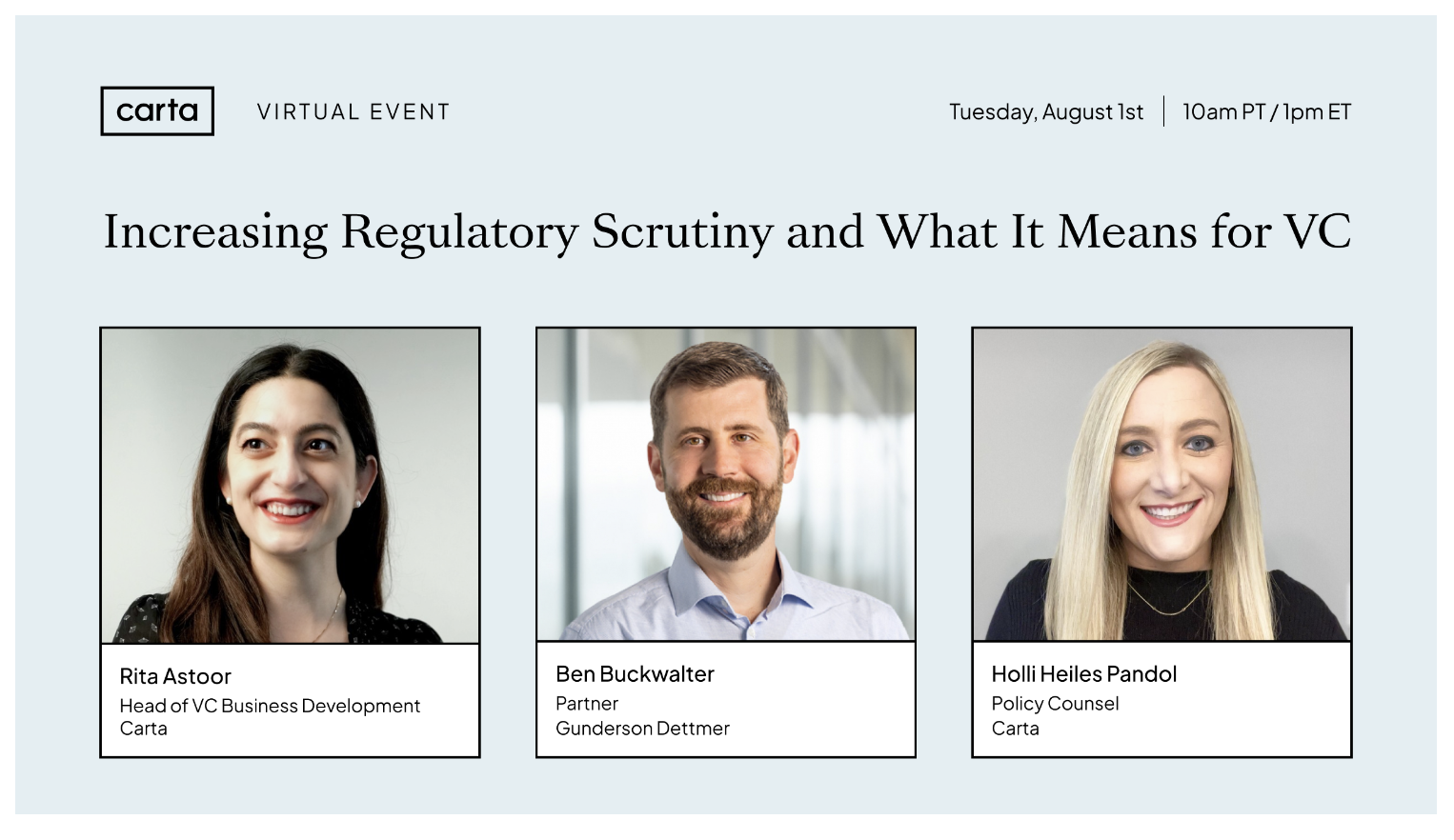
Selecting compelling images or illustrations that align with the messages being delivered during the webinar is essential. They don’t need to be fancy – simple and clear will suffice most times. Avoid using unrelated visuals as distractions from your core content may confuse attendees.
Furthermore, infographics are an excellent way to communicate complex data or information simply and understandably. A well-designed infographic consolidates text-heavy information into bite-sized chunks which are easy to digest for attendees.
Proper use of colors can dramatically improve the effectiveness of your webinar planning strategy. As they evoke emotional responses, wisely choose contrasting ones such as dark text on light backgrounds or vice versa, improving legibility.
Here are some more tips for creating attractive and engaging visuals:
- Keep it Simple: Avoid cramming too much information in one slide.
- Prioritize Readability: Ensure all text used is legible even when viewed on smaller screens.
- Consistency is Key: Maintain a consistent design theme throughout all slides.
- Use High-Quality Images: Quality does matter! Pixelated images could prove distracting.
Implementing these tips will help you immensely in hosting a successful webinar packed with effective visual resources enabling attendees to make the most out of it.
Remember, great visuals not only enhance comprehension but also increase interaction – raising opportunities for attendees to ask questions and making sessions more collaborative while instilling a sense of trust.
Choosing the Right Webinar Solution
Choosing a fitting webinar solution is an essential stage in your webinar set-up process. Let’s break down the critical points to consider when deciding which platform will host your online seminar.
Firstly, determine what functionality you need from the webinar tool. If audience interaction is core to your strategy, select a solution that allows polls and live chat. For webinars involving multiple presenters, check whether the platform accommodates simultaneous speakers. Consider also if session recording capability is crucial for following up with attendees or reusing recordings later on.
The scalability of a solution should be given meticulous thought as well. If hosting a large crowd as part of your webinar strategy, make sure the software supports high attendee numbers without compromising on performance or quality.
Security features form another landmark while scouting for appropriate options. When planning a webinar, remember that participants might need to share sensitive details during registration or payment stages. Therefore, choosing solutions with robust cybersecurity measures becomes imperative.
Always evaluate customer support effectiveness during selection because it’s always better to prepare for the worst if you are not yet an expert at using the tool; hence having responsive assistance ready at hand proves invaluable.
Pricing must not be overlooked either since not all services come free of cost. Weigh features against costs before settling upon any commitment.
In short, picking the right webinar solution depends majorly on understanding the specific requirements of your event and finding a tool best equipped to fulfill those needs effectively within budget constraints. Remember to test-run each potential platform: this hands-on experience might yield insights beyond cataloged feature lists and help you make an informed choice ultimately worth investing time and resources into.
Remember also that setting up doesn’t end here! Once you’ve selected your ideal tool, start familiarizing yourself with its functions thoroughly in advance to navigate confidently during D-Day without stress or hiccups!
Setting Up the Right Equipment and Space
Preparing the appropriate equipment and setting is paramount if you are planning a webinar. The proper set-up makes for a seamless presentation, key to maintaining your attendees’ attention while communicating effectively.
Equipment Necessities
Webinar hosting notably requires essential hardware, among which are the following items:
- Computer: Your computer should be reliable with good processing power to prevent any malfunctions during the webinar session.
- Internet Connection: Secure an excellent Wi-Fi connection ensuring live streaming happens without annoying interruptions.
- A Good Quality Camera: Invest in a decent camera if you plan to show yourself or demonstrate something visually during your webinar.
- Microphone: Clear sound is crucial to delivering your message effectively without distracting your audience with background noise.
Remember: These pieces of hardware help deliver a smooth-running webinar, attesting to your professionalism.
Choosing The Right Space
Just as important as hardware is selecting an optimal space for hosting your webinar. Here are pointers on what this entails:
- Find a quiet spot free from the typical household or office noise that may interfere with sound clarity.
- Ensure there’s good lighting so that if you’re showing yourself on camera, viewers can see you.
- Keep your background professional and uncluttered. You don’t want viewers distracted by items behind you while you talk about how to create a web presentation!
Consider these elements when setting up for hosting online webinar purposes. Mindful selection of good quality equipment and preparation of suitable spaces echoes dedication to providing valuable content – earning trust from your audience essential in mastering the art of webinar planning!
Publicizing and Promoting Your Webinar
Publicizing your webinar is an essential phase in the webinar set-up process. It significantly impacts the effectiveness of your online event by influencing audience size, engagement levels, and ultimately conversions.
To begin with, ensure that you utilize every avenue that offers visibility to your intended audience. Here are a few strategies to get started:
- Making the Most of Email Marketing – Sending personalized emails to invite potential attendees is a highly effective strategy. Aim for attention-grabbing subject lines and promotional incentives where possible.
- Leveraging Social Media Platforms – Leverage the power of LinkedIn, Facebook, or Twitter to disseminate information about your webinar event. This approach boosts visibility to a wider audience and promotes healthy discussion amongst participants.
- Writing SEO Optimized Blog Posts Related to Webinar Topics – Creating relevant content on your website can attract organic traffic from search engines. Links embedded within these posts can redirect interested readers directly to your webinar registration page.
- Collaborative Promotion – If you have guest speakers or co-hosts involved in the webinar presentation, ask them also to promote it through their networks.

And let’s not forget about planning ahead while promoting your webinar online; this gives potential attendees ample time to save the date.
Understanding how to plan a webinar also involves knowing when promotion should start—earlier is always better! Ideally speaking, start publicizing at least one month before the actual event day offering enough lead time for audiences to make arrangements.
The last piece of advice? Avoid becoming too promotional; instead aim for engaging communication that educates and informs about what’s coming up.
Undoubtedly hosting webinars requires a strategic thought process—but every step you take towards efficient publicity will add up improving the overall attendee experience & enhancing conversion rates.
Picking the Right Date and Time
As you delve deeper into your webinar set-up strategy, a crucial aspect to consider is choosing an ideal date and time. It’s not just about what works best for you. Instead, it pivots around when most of your attendees will be available.
Statistically speaking, studies reveal that midweek dates—specifically Wednesdays & Thursdays are optimal days to host webinars. The reasoning behind this lies in the fact that these days offer minimal distractions, increasing overall attendance rates.
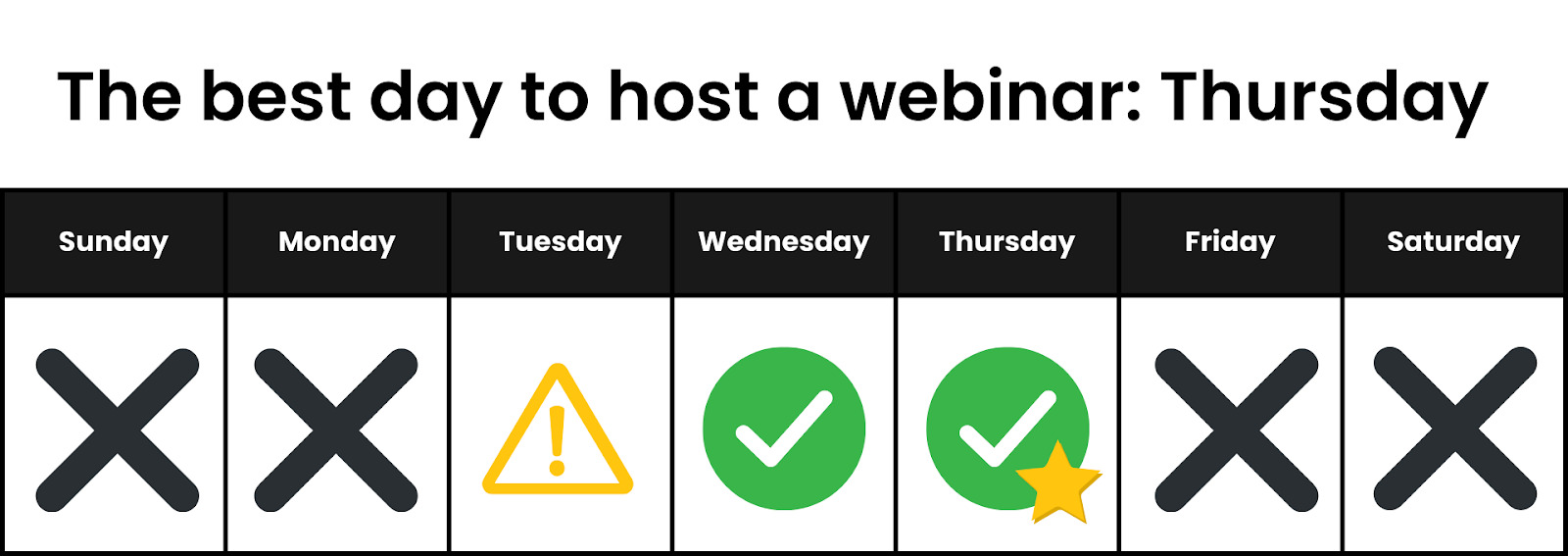
Regarding timing, various research indicates that the best times lie either at 11 AM or between 1 PM – 2 PM (in your audience’s local timezone). People seem to prefer taking educational breaks during midday work hours.
Remember, international audiences are significant if you’re planning a webinar with global outreach. In such cases, play smart regarding time zones and try accommodating as many attendees as possible.
The relevance of testing cannot be undermined when it comes to picking a suitable time and date for your webinar. You should organize different webinars at varying timeslots and days of the week. This allows you to gather data on which slots are attracting more participants than others. Fine-tuning based on real-time analytics can guide future decisions about the selection process.
While there may never be a ‘perfect’ time fitting everyone’s schedule in all instances creating a webinar presentation takes effort regardless of whether someone will tune in at the decided moment or not. Remember, recorded & semulive versions could be equally powerful engagement tools, beneficial for those who have missed out due to unfavorable timing.
Ultimately, strategic scheduling enhances your chances of getting maximum viewership—an essential factor contributing towards successfully hosting a webinar.
Choosing an Interesting Topic
Selecting a compelling topic for your webinar is the cornerstone to ensuring its success. It’s important to remember that your choice of subject can either attract or deter potential attendees. Hence, you must take into account the following considerations when choosing a webinar topic:
- Relevance to your audience: What challenges are they facing? What solutions are they seeking?
- Expertise: Choose a topic that fits within your domain, where you can provide unique and insightful perspectives.
- Uniqueness: Ensure your chosen topic distinguishes itself from other webinars available in the market.
One way to propose intriguing subjects is by staying attuned to industry trends or recent developments within your niche. This approach helps craft current and impactful conversations, hence rendering a chance of drawing an attentive audience.
In addition, conducting surveys amongst existing clients or followers can present authentic insights into their genuine queries or topics interesting to them. This knowledge supports creating relatable content thereby enhancing chances for heightened engagement during the session.
Another strategy worthy of consideration as part of how to plan a webinar tip list is brainstorming with colleagues or advisors who possess a considerable understanding of prospective viewers’ interests and preferences.
Given these factors, selecting an engaging and pertinent theme becomes less guesswork and more driven by strategically aligned decisions. Once finalized on such captivating subject matter for hosting a webinar, establishing an authoritative presence while reciprocating value through information becomes seamless.
Practicing for Your Webinar
When you’re planning a webinar, rehearsal plays an integral role. Prior practice can prevent potential mishaps during the live event and ensure a smooth, professional presentation to captivate your audience.
The Importance of Running a Mock Event
Conducting a mock webinar is perhaps the most beneficial step in your webinar strategy. This dry run lets you experience first-hand how to set up a webinar as if it were live, which aids in ironing out any kinks beforehand.
- It helps uncover technical issues that may arise during the actual session.
- Doing several run-throughs also allows presenters and moderators to become familiar with the mechanics of hosting webinars.
- Importantly, it allows you to verify that the flow of content and presentation aligns with the time limit set for your event.
With this preparatory measure, not only will you be readily equipped on how to host online webinars seamlessly, but will be well-versed in your script and more confident when interacting with attendees.
Use Rehearsals as Feedback Sessions
Rehearsing doesn’t exclusively mean repeating your lines till they sound perfect. Instead, consider them as constructive feedback sessions.
Invite individuals from outside the core team (colleagues or family members are good choices) to act as stand-in attendees during these mock sessions. They can guide you through places where explanations might need clarity or flag elements that interrupt their engagement flow. Their inputs can give you some practical insights into making adjustments before D-day arrives.
There’s an old saying: “Practice makes perfect.” And when creating a webinar this adage rings especially true. So make sure your rehearsal receives its fair share of attention during webinar planning!
Following Up with Attendees
Successful webinars don’t just end when you turn off the camera and tear down your stage. The webinar strategy involves a thoughtful follow-up with participants to make sure they’re engaged, got value from your content, and might be interested in future webinars.
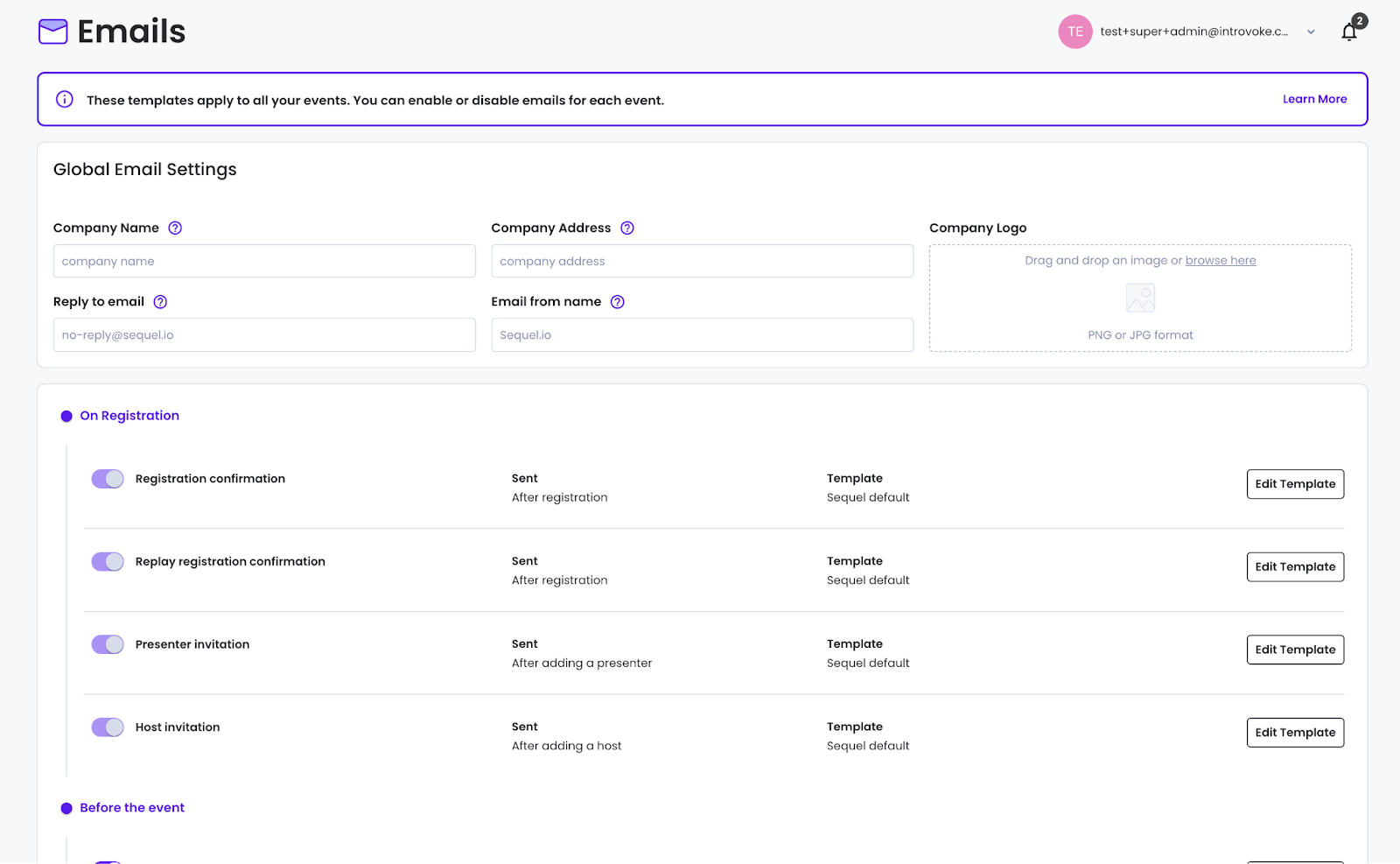
Importance of Follow-Up
Your responsibility as a webinar host doesn’t end the moment the event concludes. Positive experiences can quickly turn negative if you don’t continue engaging with attendees well after the session ends by utilizing an effective post-webinar strategy.
Post-Webinar Emails
One proven method for following up is via post-webinar emails. Be prompt, send out these messages within 24 hours after concluding the event while it’s still fresh in their minds. Include links to recordings or slides shown during a webinar, show appreciation for their participation, ask for feedback, and introduce them to upcoming events.
Personalized Correspondence
Building rapport with your audience is crucial for sustaining long-term engagement. Tailor your follow-up messages based on each attendee’s interaction during the webinar, making them feel appreciated individually. This personalized correspondence cultivates deeper relationships and boosts future engagement rates.
That’s also where it’s important to have a webinar tool that collects webinar engagement data that you can use to segment & customize your message to your audience.
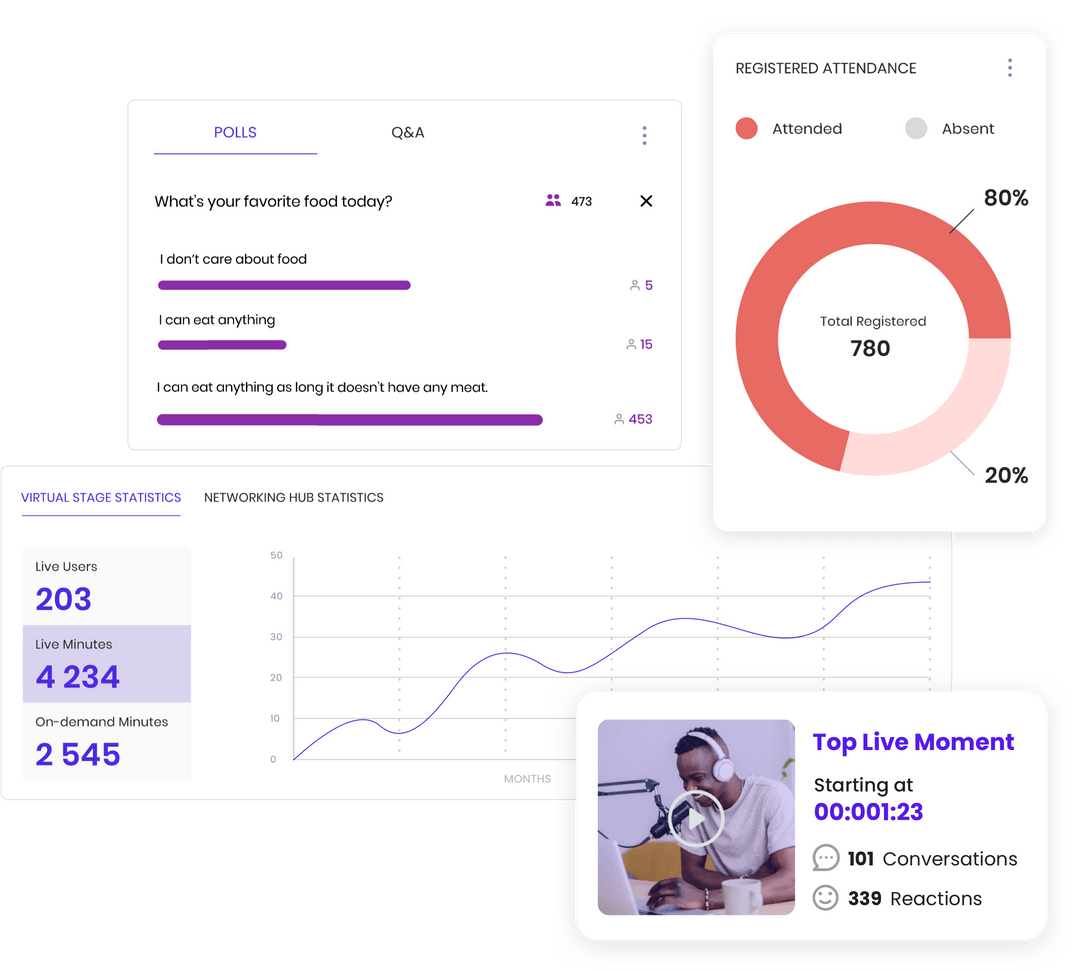
Sharing Additional Content and Resources
Beyond thank-you notes and recording links, consider sharing additional resources related to the webinar topic or presenting opportunities for further learning about similar subjects. Offering exclusive content or insider tips provides added value that helps convince attendees of continuous attendance at subsequent webinars.
Takeaways:
- Timely post-webinar emails are an instrumental part of the follow-up process.
- Make your correspondence personal — individual attention counts.
- Provide additional resources for increased engagement.
- Feedback collection: It aids in improving future outputs.
- Remember – providing excellent content shouldn’t stop when the ‘Stop’ button on a webinar is clicked.
Adhering to these steps diligently as you plan a webinar set-up process will undoubtedly help create robust connections with audiences, gather valuable insights from their feedback, and improve successive sessions – thereby ensuring a successfully hosted online webinar experience every time!
Automating Your Processes
As your experience in hosting webinars increases, you’ll likely seek efficient ways to optimize the planning and execution phases. One key strategy for Webinar set-up is process automation. Streamlining tasks such as marketing, registration handling, attendee management, and post-webinar analytics can free up your time for more creative endeavors.
Let’s look at a few areas that are ripe for automation within your webinar set-up.
- Marketing activities: Pre-scheduling social media posts or email campaigns promoting the event using platforms like Mailchimp or Hootsuite could save substantial time and energy. These tools allow you to spend just a few minutes scheduling all of your promotional content at once.
- Registration handling: Instead of manually managing attendees’ registrations, consider an automated system that’ll let potential attendees sign up when it suits them best.
- Reminders and follow-ups: Regular email reminders leading up to the webinar day are essential for encouraging attendance; also crucial are follow-up communications post-event. Certain webinar software solutions offer features that automate these messages based on pre-set schedules.
- Surveys/Polls: Elements such as participant polls during live sessions can be pre-programmed into certain webinar platforms, offering seamless integration during webinars.
By leveraging automation in these areas as part of your webinar strategy, you’re not only simplifying your work but also creating a smooth customer journey from initial encounters through engagement to feedback processing.
Choosing the right tools & integrations suitable for automating processes comes with lots of practice in hosting a webinar and evaluating what repetitive tasks exist within your specific flow. Remember that determining how to plan a webinar efficiently involves recognizing which aspects can be streamlined without sacrificing value or personal touches.
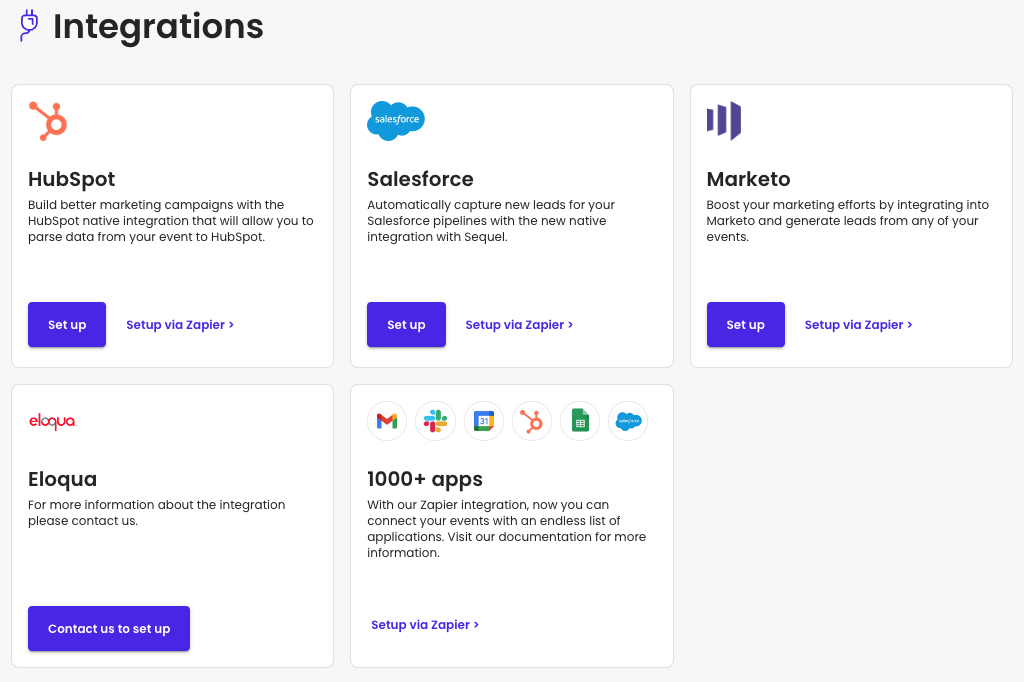
Incorporating automation into your process will ultimately enhance not just the effectiveness of your setup procedure but also critically contribute towards making attendees feel valued by providing them with timely communication and interactive experiences throughout their involvement in the webinar.
Reusing Your Recordings
One often overlooked aspect of the webinar set-up process is maximizing the utilitarian value of your recordings. Ensuring quality recordings is an integral part of planning a webinar. You will find that reusing these can provide significant benefits in supporting your strategy for future webinars.
Importance of Quality Recordings
Creating a webinar isn’t solely about catering to real-time attendees. It’s equally important to reap dividends from recorded content. An engaging, high-quality recording creates sustainable value as a standalone asset. It offers those unable to attend live an avenue to still engage with your content anytime, anywhere.
How To Use Recordings Effectively
Your next question might be: how does one effectively reuse webinar recordings?
- Repurposing Content: Transform snippets into articles, blog posts, or social media posts. This allows you to leverage smaller pieces of content from the larger whole and reach wider audiences who may prefer different forms of digestible information.
- Training Resources: Develop training materials for internal or client use by condensing complex topics covered within your session.
- On-demand Webinar Library: The creation of this resource hub enables users to explore past presentations at their convenience; adding value and fostering continued knowledge sharing.
Remember, successful implementation heavily hinges on clearly articulated privacy policies regarding video usage and permissions during the original webinar host process.
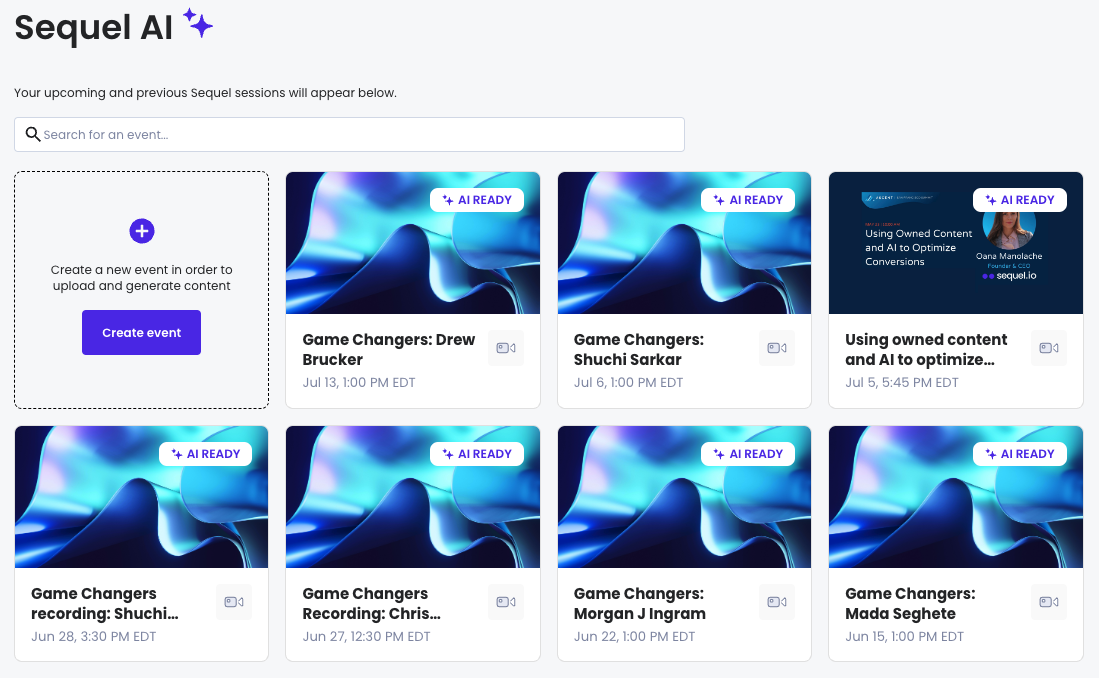
Amplifying Your Reach With Legacy Content
Reutilizing existing webinar footage forms part of a greater webinar strategy designed to amplify outreach and engagement well past initial broadcasts’ active lifetimes. By turning yesterday’s material into today’s valuable assets, you can provide ample runway for your message while also simplifying content production endeavors in a cost-efficient manner.
To summarize, never underestimate the power held within quality webinar recordings. With clever tactics such as these, even one single productive session could indefinitely continue creating ripple effects across profoundly impactful waves!